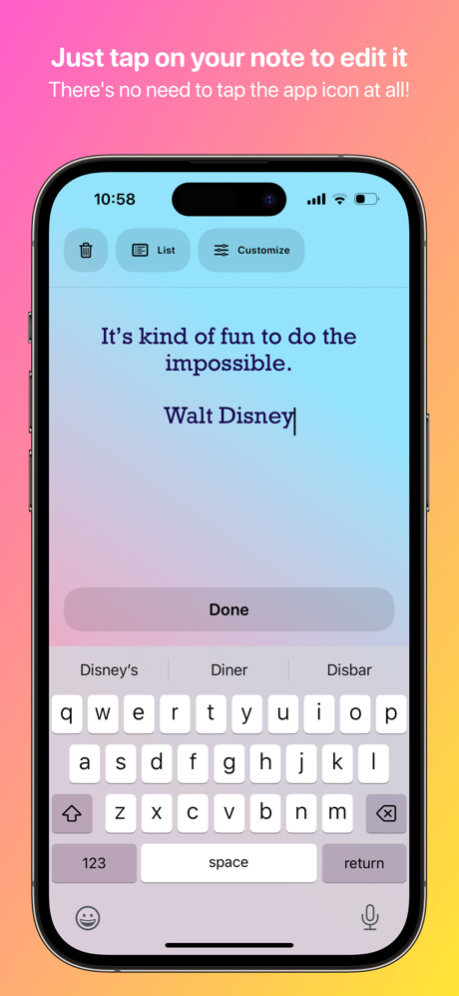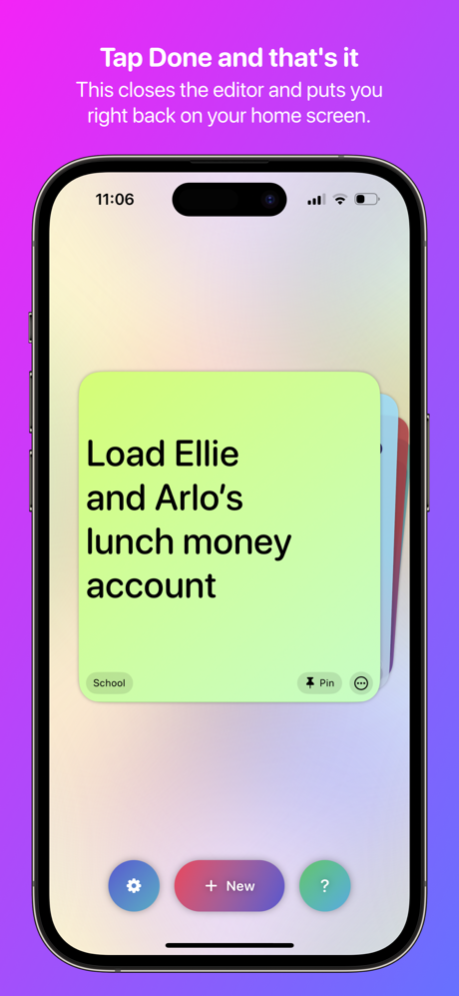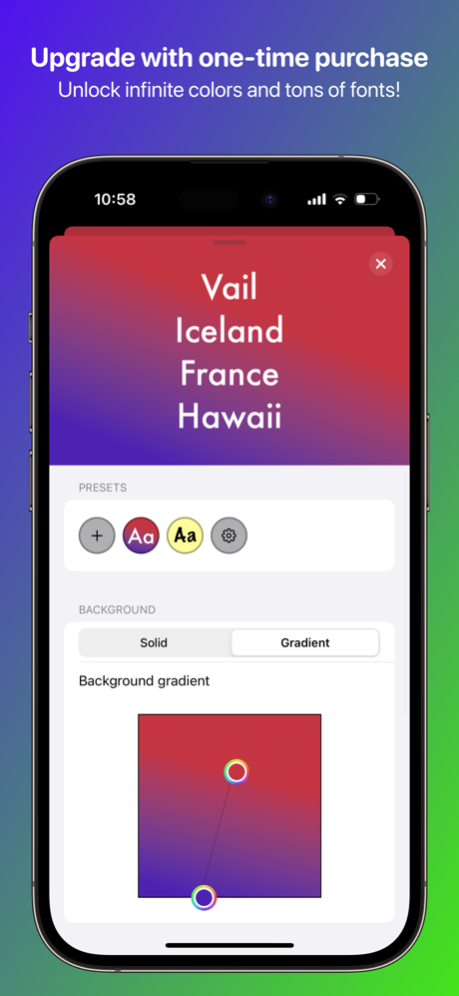Sticky Widgets 4.1.4
Continue to app
Free Version
Publisher Description
"It's perfect, honestly." - Myke Hurley, Connected
"What makes Sticky Widgets great is the simplicity of the experience." - Ryan Christoffel, MacStories
"This is a great concept." - Dave Mark, The Loop
Welcome to Sticky Widgets, the absolute easiest way to put a sticky note on your home screen and edit it quickly. Add as many Sticky Widgets as you'd like, in every widget size. It's simple! It works on iPad! You can now even pin notes to your Lock Screen so they're visible even when your phone is locked!
1. Add a Sticky Widget to your home screen
2. Tap on the widget to edit it
3. That's about it!
But that's not all. Once you have a widget in place, you can customize it: change color, background, font, alignment, size, even rotation! And your widgets now sync to your iCloud account, meaning you can put a note on multiple devices logged into the same Apple ID and they'll stay in sync.
Sticky Widgets supports deep system integration with Siri, Shortcuts, the Dynamic Island, and more so there are even more ways to view and update your notes and lists.
The Sticky Widgets Terms of Use and Privacy Policy can be found at https://www.tylerhillsman.com/privacy-sw/
Mar 14, 2024
Version 4.1.4
Thanks for using Sticky Widgets! This updates improves performance and fixes an issue when updating text alignment.
About Sticky Widgets
Sticky Widgets is a free app for iOS published in the System Maintenance list of apps, part of System Utilities.
The company that develops Sticky Widgets is 1881 Digital, LLC. The latest version released by its developer is 4.1.4.
To install Sticky Widgets on your iOS device, just click the green Continue To App button above to start the installation process. The app is listed on our website since 2024-03-14 and was downloaded 1 times. We have already checked if the download link is safe, however for your own protection we recommend that you scan the downloaded app with your antivirus. Your antivirus may detect the Sticky Widgets as malware if the download link is broken.
How to install Sticky Widgets on your iOS device:
- Click on the Continue To App button on our website. This will redirect you to the App Store.
- Once the Sticky Widgets is shown in the iTunes listing of your iOS device, you can start its download and installation. Tap on the GET button to the right of the app to start downloading it.
- If you are not logged-in the iOS appstore app, you'll be prompted for your your Apple ID and/or password.
- After Sticky Widgets is downloaded, you'll see an INSTALL button to the right. Tap on it to start the actual installation of the iOS app.
- Once installation is finished you can tap on the OPEN button to start it. Its icon will also be added to your device home screen.